Find what you want to know
IPTV stands for Internet Protocol Television. It is a system where television services are delivered through the internet rather than traditional satellite or cable formats. This allows for streaming live TV channels, on-demand content, and other multimedia over a broadband internet connection.
IPTV works by sending television content over IP (Internet Protocol) networks. Here’s a basic overview of how it functions: Content Source: TV channels and on-demand videos are converted into digital signals and sent to servers. IP Network: These digital signals are transmitted through the internet using a broadband connection. Receiving Device: Users access the content using an IPTV set-top box, a smart TV, or an IPTV app on a smartphone, tablet, or computer. Playback: The device decodes the digital signals, allowing you to watch TV channels or on-demand content seamlessly.
Yes, you need a compatible device to access IPTV services. These devices can include: Set-top Box: Devices like MAG boxes or Android TV boxes. Smart TV: Many smart TVs have built-in IPTV apps or can download IPTV apps from their respective app stores. Mobile Devices: Smartphones and tablets can use IPTV apps available on iOS and Android. Computers: PCs and laptops can use IPTV software or web-based players.
The required internet speed depends on the quality of the content you wish to stream: Standard Definition (SD): At least 5-10 Mbps. High Definition (HD): At least 10-25 Mbps. Ultra High Definition (4K): At least 25 Mbps or higher. A stable and fast internet connection ensures smooth streaming without buffering.
IPTV is legal when you subscribe to services provided by legitimate and authorized providers who have the rights to broadcast the content. However, some IPTV services may offer pirated content without proper licensing, which is illegal. Always verify that the IPTV provider is legitimate and complies with copyright laws.
Many IPTV services allow simultaneous use on multiple devices, but this depends on the provider’s policy. Some providers may limit the number of devices that can be used at the same time, so it’s important to check the terms and conditions of your subscription.
IPTV services offer a wide range of channels, including: Live TV: Channels from various categories like news, sports, entertainment, movies, and more. On-Demand Content: Movies, TV shows, and other multimedia content available at any time. Specialty Channels: International channels, niche interest channels, and regional content. The availability of channels depends on the IPTV provider and the package you choose.
Many IPTV services offer a Digital Video Recorder (DVR) feature that allows you to record live TV programs and watch them later. This feature’s availability and functionality depend on the service provider and the device you are using.
The cost of IPTV services varies widely based on: Provider: Different providers offer different pricing plans. Package: Basic packages may cost less, while premium packages with more channels and features cost more. Subscription Period: Monthly, quarterly, or yearly subscriptions can impact the price, with longer commitments often offering discounts. Expect to pay anywhere from a few dollars to upwards of $50 or more per month depending on the service and package.
Some IPTV services offer free content, but these often come with limitations such as fewer channels, lower quality, or frequent ads. Be cautious with free services as they may not be reliable, legal, or provide a good viewing experience.
If you experience buffering or poor quality, try the following steps: Check Internet Speed: Ensure your internet connection meets the speed requirements. Restart Devices: Restart your modem, router, and IPTV device. Reduce Other Usage: Minimize other internet usage that might be consuming bandwidth. Contact Provider: Reach out to your IPTV service provider for support.
Yes, using a VPN (Virtual Private Network) with IPTV can: Improve Privacy: Protect your online activity from being tracked. Bypass Geo-Restrictions: Access content that might be restricted in your region. Enhance Security: Add an extra layer of security to your internet connection. Make sure your IPTV provider allows VPN usage, as some may have restrictions.
Setting up IPTV involves several steps: Choose a Provider: Select a legitimate IPTV service provider. Install the App: Download and install the IPTV app on your device (set-top box, smart TV, mobile device, or computer). Enter Credentials: Log in with the username and password provided by your IPTV service. Load Playlist: If required, load the provided playlist (often in M3U format) into the app. Configure Settings: Adjust the settings as needed for the best viewing experience.
An IPTV playlist is a file (commonly in M3U format) that contains a list of channels and their streaming URLs. This playlist is loaded into the IPTV app to provide access to the available channels. The playlist is typically provided by your IPTV service provider.
Yes, you can watch IPTV while traveling as long as you have: Stable Internet Connection: Ensure you have access to a reliable internet connection. Device Access: Your IPTV app installed on a portable device like a smartphone, tablet, or laptop. Provider Access: Some providers might have geographic restrictions, so using a VPN might be necessary to maintain access.
Portal won’t load? To force load the Portal; Press Menu (for mini menu), Profiles and select your profile. This will force load your Portal, providing that you Portal URL is entered correctly under your Portal URL settings.
Portal won’t load? To force load the Portal; Press Menu (for mini menu), Profiles and select your profile. This will force load your Portal, providing that you Portal URL is entered correctly under your Portal URL settings.
If you are getting Buffering and Looping on STB Emulator, try selecting a different Media Player in settings. Exo Player and LJK Player are the best options, depending on your device.
UK ISPS have started to block all IPTV providers during the Premier League Games. This will cause a complete system wide outage for UK Customers during the Premier League Games. We are looking for a permanent solution to fix this, but in the meantime VPN is the only way to watch IPTV during the block. The block usually starts at game time and ends when the game ends. At this point the only solution is to use a Client VPN. Consider adding a VPN to your Android Box, Dreamlink or Kodi setup. For MAG’s the only way to use VPN is it to get a router that supports VPN.
No our IPTV service is not down, all users around the world are able to access our services except for the UK. Unfortunately, the UK has taken measures, to block all IPTV providers during the Premier League game time. The block starts at the start of the game and ends when the game ends.