November 16, 2024


©2014 IPTV Streaming Services. All Right Reserved.